Seedr: Instant Cloud Torrenting
Shifting to Cloud has never been a bad idea. Almost every service out there is opting for cloud hosting as an option too, and torrenting is no stranger to that.
Well, there are a couple of websites on the internet that provide cloud torrenting but let's have a look (and perhaps give a try) at my personal favourite called SEEDR.
Now, before we get into the details of this particular service. Let's just have a brief overview of what Cloud Torrent services are all about?
Cloud-torrent is a torrent client that runs on the web. It lets you browse torrent trackers, add torrent files and magnet links to your PC, and download them.
In other words, it's like BitTorrent or any other client but specifically web-based. And since, it's on the cloud you can expect faster download speed, more security and ubiquitousness. However, not all these services are free of cost on every platform.
Enter Seedr, which is an excellent platform for not only downloading torrents via the web but also streaming the saved files on the go. It provides customers with the fastest possible speeds, as well as anonymity when reading eBooks and streaming video or audio.
But as I already mentioned not all services come free of cost. A free Seedr account provides you with 2GB of storage which can be increased later on to more than 7GBs by doing some simple tasks which we shall see about later. Its monthly membership prices begin at $6.95 for Basic, $9.95 for Pro, and $19.95 for Master.
Interface and SignUp
But to render the services you need to create an account first, obviously. You can SignUp directly from your Facebook account or otherwise use your e-mail. Once you signup, you can log in to your account directly via Facebook with just one click.
Once you're logged in, I suppose you'd know what to do next if you're familiar with downloading torrents via magnet links. Well, if you're not just read along and you'll know what to do.
Alright, so just head over to any of the torrents sites that you use frequently (you probably need to find a proxy site) and find the torrent link you wanna download. Open the link and right-click on the magnet icon and copy the magnet link.
Now, come back to the Seedr page and click on the URL, the link shall get pasted and added to your files automatically. If it doesn't just paste it manually. You can open the folder to view its contents or just click on the download button to save it on your PC. and voila! that's how you use Seedr to torrent.
Features and Services
- Anonymity: Seedr provides secure torrenting services and with impressive precision. So, those who use torrents without using a VPN can take a breath of relief. A URL can be retrieved without using your internet connection when you paste it! Seedr encrypts your traffic too using AES256, maintain rigorous security, and even monitor premium accounts for viruses.
- Ubiquity: When you receive something from Seedr, you may access and play it online on your browser itself, mobile device, or even your television! Chromecast is also available right off the bat.
- Responsiveness and Speed: After adding the torrent to Seedr, you kinda download it from your browser. Therefore, the download speed is fast with Seedr. The responsiveness of the website is impressive on all kinds of devices.
How to get Extra Storage Space?
Seedr gives 2GB of space for free, and for the first four referrals, you'll earn 500MB (for both the person who submitted the request and the person who asked to join). So, whenever you join, always utilise the referral link, that way you'll earn 2.5 GB of free storage.
Now, after that to further increase your storage you gotta do some promotional tasks. The tasks include posting review posts on Twitter and Facebook for which you get 500MB for each. Furthermore, you can write a Blog Post or a short article just like this one, for which you get either 500MB or 1GB space depending on the quality of your content.
To increase your storage, even more, get your friends to join Seedr via e-mail referrals. Every time someone signs up from that link, both you and them get 500MB of space. This is limited to 4 referrals only.
Verdict
I started using Seedr when I wasn't able to download torrents on my college wifi as they had blocked all local torrent clients. Then a friend recommended me Seedr and boy was I glad to find out that it worked smoothly even on a secured network.
I've been using it for almost 4 years now and I absolutely love the interface and the basic services offered by them. The best part for me is the instant streaming service, that too for free. I've got some rare gems of media through Seedr downloads. Therefore, I'd recommend anybody who's reading this to check this amazing tool once and support the cause.

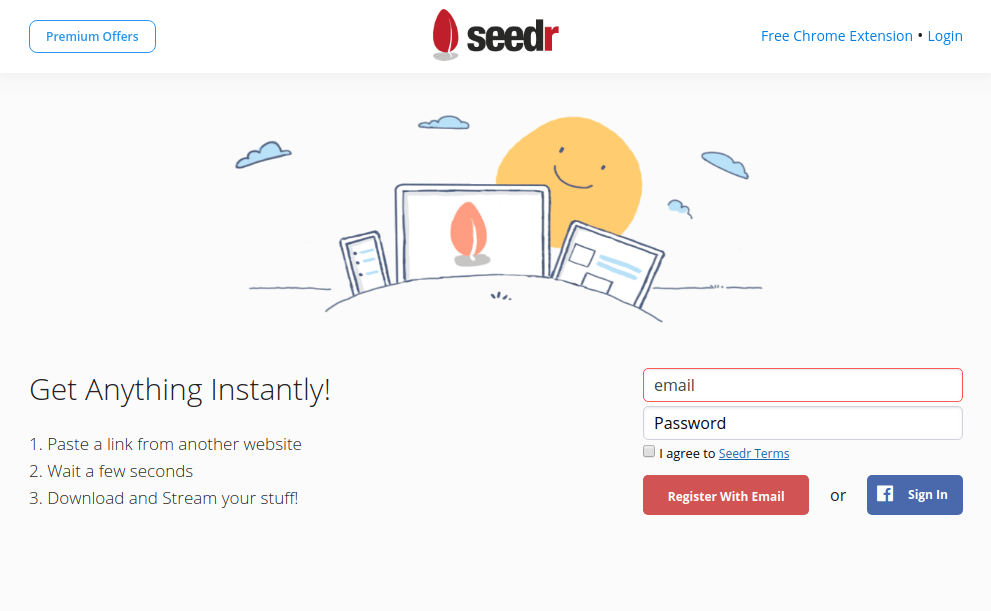





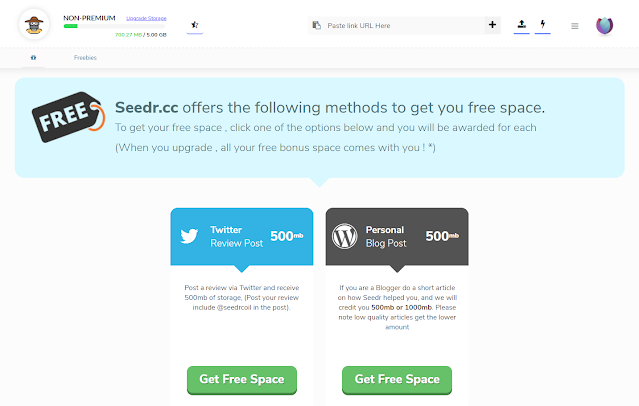

Comments